Process of update Modern POS
How to update v3.3 to v3.4 ?
Pre-Requirements:
- Need internet connection (Mandatory).
- PHP Version 8.0 or later (Mandatory).
- Disable Mysql strict mode, Run this this as sql for disable strict mode
set global sql_mode='';(optional). - Take a backup of database
- Take a backup of all files/folder
Follow this steps:
- STEP-01: Download the update version from codecanyon. Extract the zip file and replace the old files
- STEP-01: Open config.php at root and update information as per below instructions
- STEP-02: Browse: http://YOURSERVER.com/modernpos/update.php
- STEP-03: Provide your Envato username & product purchase code
- STEP-04: Click on Go button
- STEP-05: Provide details information of old database(v3.3) like Hostname , Database, Username,Password & port
- STEP-06: Click on Go button
- It may take several minutes to complete, While completing then a pop up alert will be shown as "Update Successful! Congratulations, System successfully updated to version v3.4"
- You have done all process. Thank you
*** All user password will be changed to 123456 .
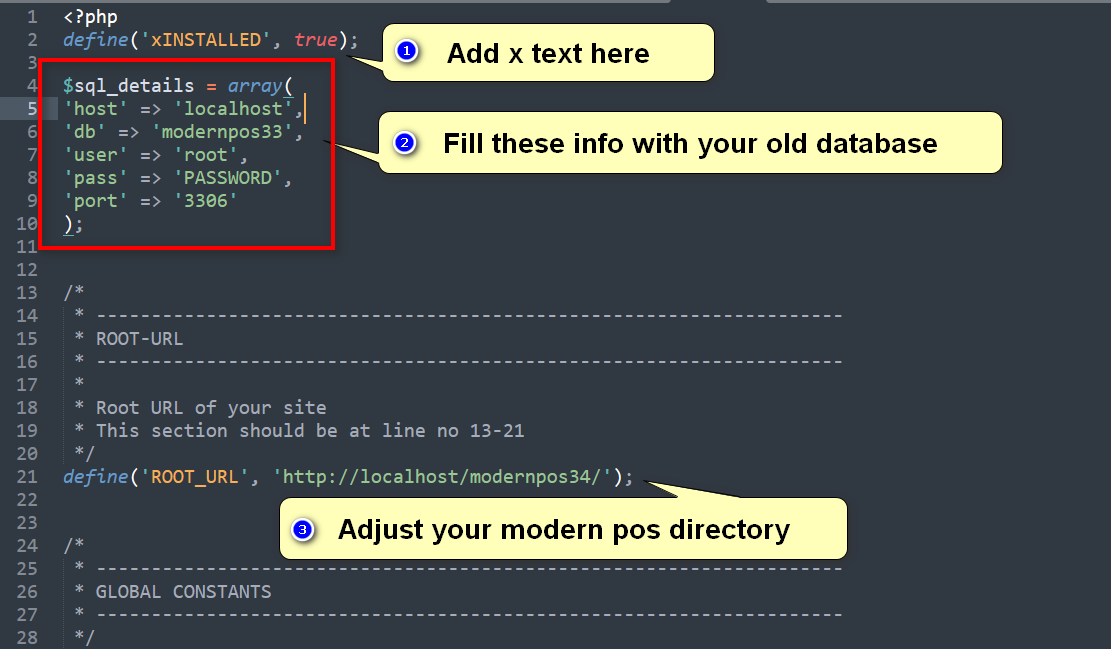
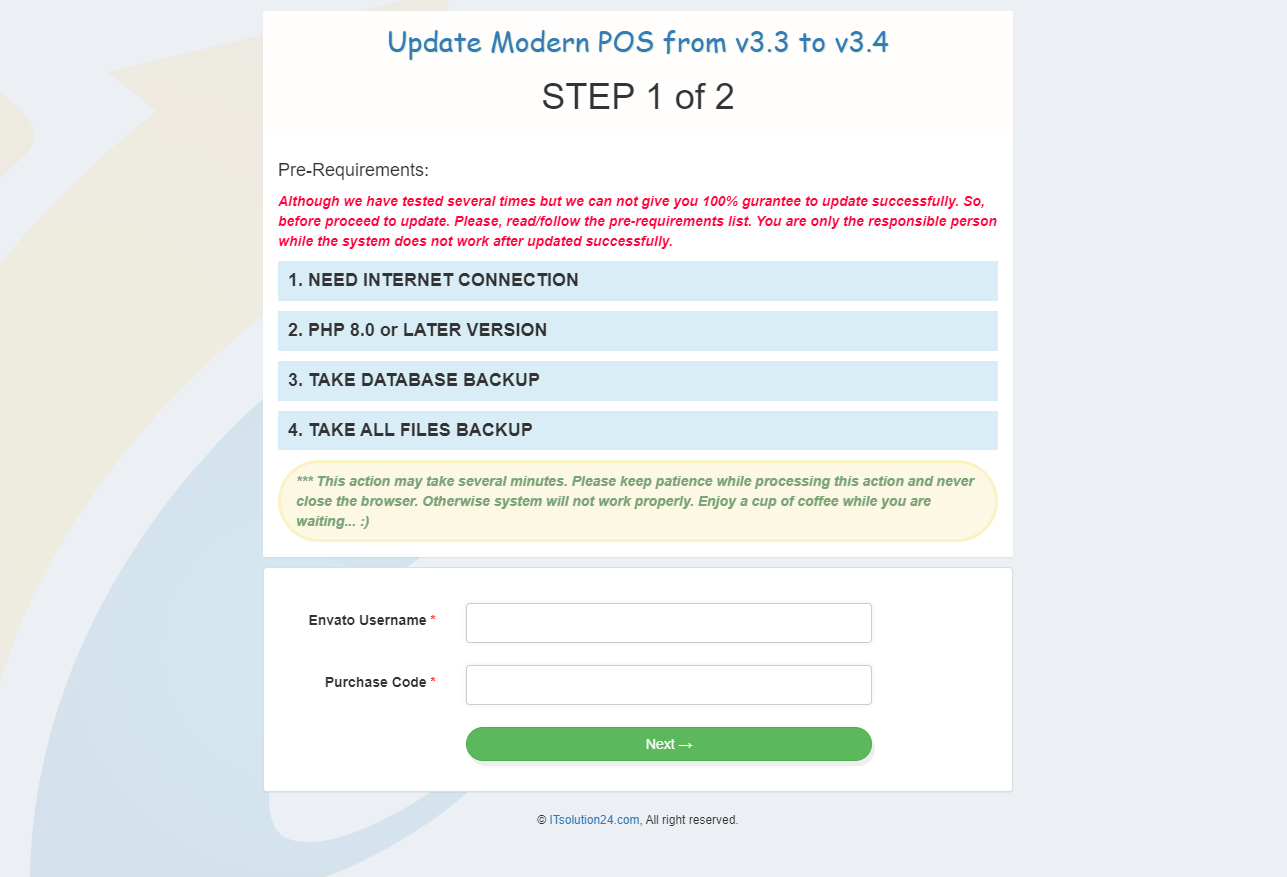
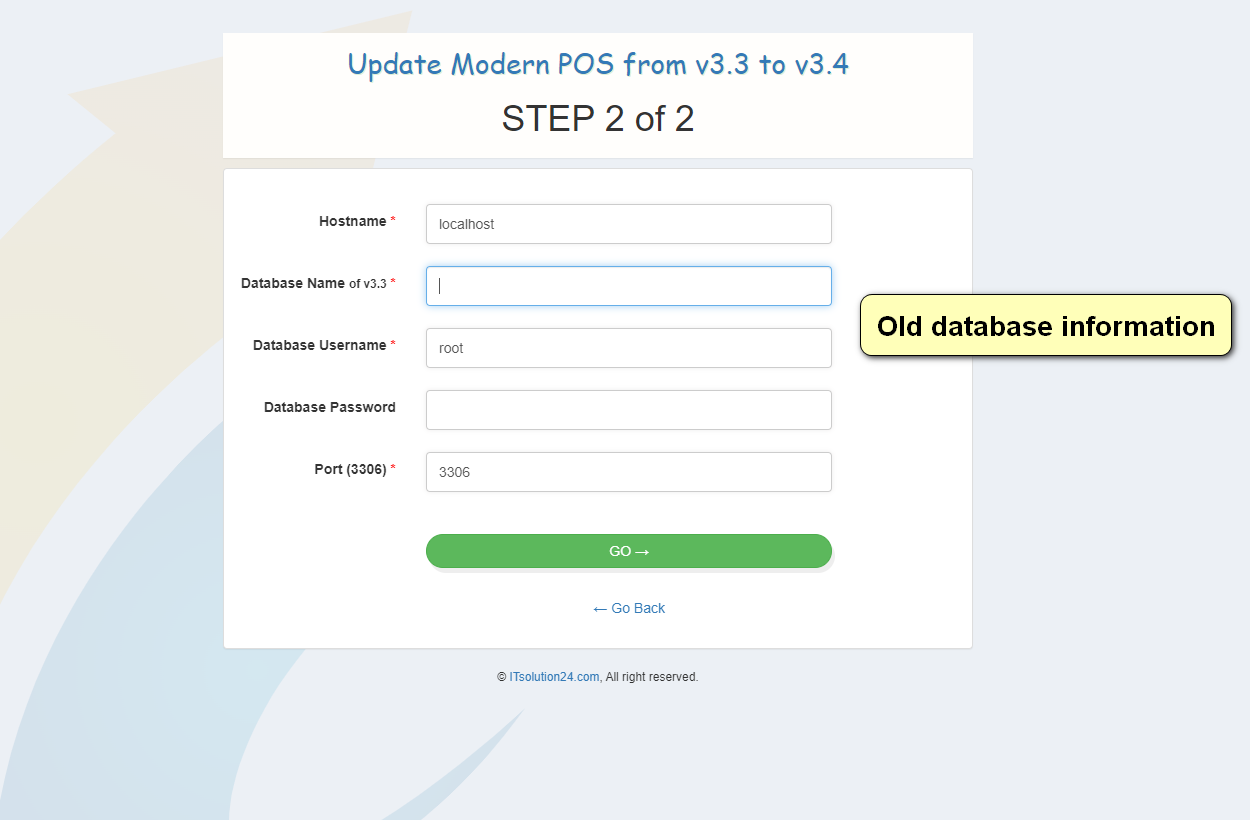
Post-Requirements:
- Dashboard > store settings > Check these setting
- Check Timezone in General section
- Select deposit account in General section
- Check Reference format In POS setting section
- Click on Update
*** Don't forget to take a backup of your old database and files.
*** If there show any nearly unreadable error in alert box, then check your provided (STEP-05) value and try again!!!
*** You must check timezone after revalidate/update Modern POS.